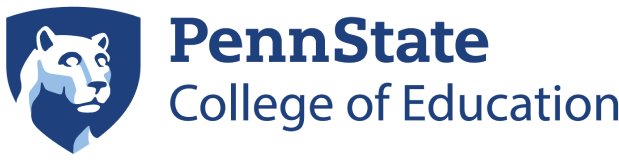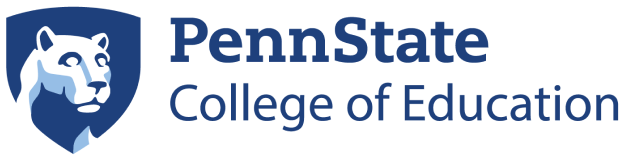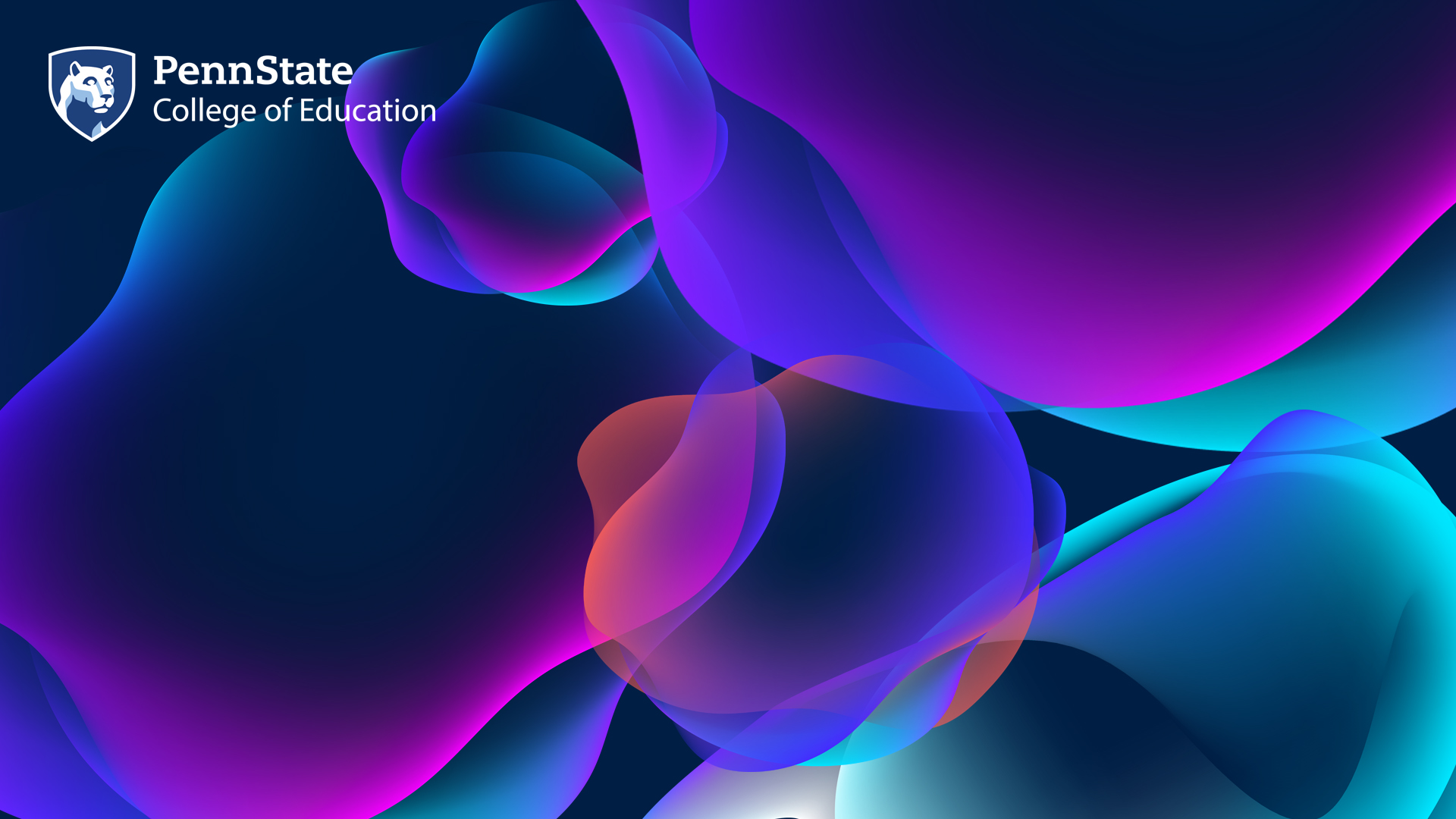Design Resources
Logos
To download, right click on the image and select Save image as.... Or click the link and then on the image and select Save image as...
Email Templates
The zip file contains .INDD files which require Adobe Indesign to open. Visit https://softwarerequest.psu.edu for more information on requesting access to Adobe Creative Cloud.
160over90 Toolkit Files
These zip files contain .PSD and .AI files which require Adobe Photoshop and Adobe Illustrator to open. Visit https://softwarerequest.psu.edu for more information on requesting access to Adobe Creative Cloud.
- 2D Progress Shapes:
- 3D Progress Shapes:
- Headline Styles:
- Headline Wraps:
- Image Progress Shapes:
- Impact Wrap:
- Type On Path:
Photoshop Tutorials
Access the Penn State Learning Resource Network for various tutorial on using Adobe Photoshop.
Photoshop PDF Guides
The below PDF guides help to provide some basic information on using Photoshop and the College of Education design branding.
Photoshop Flyer Templates
Zoom Backgrounds
To download, right click on the image and select Save image as.... Or click the link and then on the image and select Save image as...
Color Codes
Nittany Navy
RGB: R-0, G-30, B-68
CMYK: C-100, M-90, Y-13, K-68
HEX: #001E44
Pugh Blue
RGB: R-150, G-190, B-230
CMYK: C-40, M-14, Y-0, K-0
HEX: #96BEE6
Beaver Blue
RGB: R-30, G-64, B-124
CMYK: C-100, M-76, Y-0, K-18
HEX: #1E407C
White Out
RGB: R-255, G-255, B-255
CMYK: C-0, M-0, Y-0, K-0
HEX: #FFFFFF
Reflective Beige
RGB: R-233, G-228, B-226
CMYK: C-7, M-3, Y-6, K-0
HEX: #E9E4E2
Dawn of Discovery
RGB: R-242, G-102, B-94
CMYK: C-0, M-75, Y-60, K-0
HEX: #F2665E
Lawless Purple
RGB: R-201, G-41, B-242
CMYK: C-25, M-92, Y-0, K-0
HEX: #C929F2
Perspective Purple
RGB: R-128, G-44, B-242
CMYK: C-65, M-3, Y-0, K-0
HEX: #802CF2
Clarity Blue
RGB: R-44, G-228, B-255
CMYK: C-65, M-3, Y-0, K-0
HEX: #2CE4FF