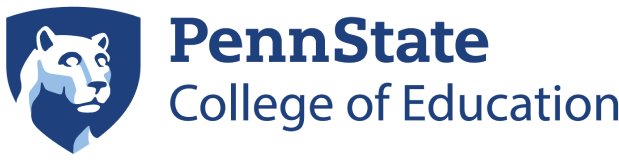Finance Office
The College of Education Finance Office is committed to providing excellent customer service and serving as a financial and administrative resource for the College. Our office handles research funds, general funds, and endowments and is responsible for fiscal control and expenditure approval. Our staff values integrity and teamwork. We are located in 244 Chambers Building; Phone: 814-865-1660
Documents and Resources
Internal Links and Forms
Procurement
Before you make any purchase please go to PAYMENT DECISION PORTAL
- Pre Approval Requirement
- Startup – Karen Murphy (Contact Heather Decker)
- Endowment Fund - Jenn Moore
- Tax Exempt Forms
- The University’s sales tax exemption is not transferable to faculty, staff, students, or unrelated entities or persons for personal purchases. University employees purchasing business related taxable products or services with personal funds may be assessed sales tax. The University does not reimburse employees for sales tax paid on business purchases with personal funds. Only purchases made with University funds related to the University’s tax-exempt mission are exempt from sales tax.
- Amazon Business Account — How to set up Amazon Account
- Anyone purchasing from Amazon on behalf of Penn State must do so via an Amazon Business account
- The only allowable method of payment in the Amazon Business account is a University Purchasing Card
- No personal card reimbursements will be allowed for Amazon purchase
- Software Agreements - Information for software request
- Competitive Bidding Requirements - Purchases from $25,000.00 to $99,999.00 and Equal or Exceeds $100,000.00
- Consulting Justification Form
- Contract Request
- Purchasing Methods
- Payment
- Year-End Closing Guidelines
Purchase in SIMBA
- How to Process a PO in SIMBA – PSUBuy
- Product Category Codes – For free text purchase order
- PSUbuy - FAQ
- Change a Purchase Order - All Cost Objects on the PO requested for change must be open and available for posting for the adjustments to be completed. Please verify before submitting the change request to the Office of Central Procurement.
- Increase – Add your additional item in PSUBuy shopping cart then submit to approve, no form needed.
- Decrease – Decrease, Budgetary Modifications, Close, Cancel in PSUBuy shopping cart – Purchase Order Change Form
- Internal Order Detail - Find direct bill information for mailing, print, etc.
- Procurement Assistance Request
Purchasing Card
- Getting a Card
- Purchasing Card Processing and Use
- How to Create a PCard Expense Report
- Employee Non-Travel (Goods & Services) Expense Report
- Non-Employee Non-Travel (Goods & Services) Expense Report
- Non-Employee Information Form
- Substantiation for Lost or Unobtainable Receipts Form
- When Penn State business travel occurring, everyone’s Itemized receipts are required for any meals being claimed for reimbursement as a business group meal.
- Group Meal Receipts, Signup Sheet and Form Request
- Group Meals and Meetings transactions occurring on a Penn State Purchasing Card are to be reconciled in SAP Concur. The group meal form is:
- required when the meal is hosted by someone who is not a workflow approver; or
- required when the meal is hosted by someone who is not the employee submitting the expense report in SAP Concur
- not required when the budget administrator is the host of the group meal; or
- not required when the budget administrator is a workflow approver.
- When there are 12 or more attendees at a Group Meal or Meeting, one attendee entry can be created for the attendees using the "Group of 12 or MORE" attendee type in SAP Concur. Create a New Attendee and select the Attendee Type of "Group of 12 or MORE," enter a name for the group, and add the group to the expense. Next edit the Attendee Count field to reflect the correct number of attendees. Create a separate document with the complete list of attendees and upload as supporting documentation to the SAP Concur expense report.
- All pre-approved contracts and/or agreements, the Group Meal and Meeting Support Form (when required), and all receipts must be uploaded as supporting documentation for the P-Card transaction
- AD26 (Sale and Serving of Food and Beverages at University Locations)
- EVENTS AT PERSONAL RESIDENCES--Group meals or meetings held at private residences are NOT covered by university insurance, except for Deans, Chancellors, Vice Presidents, Vice Provosts and other specifically designated senior executives. The use of a caterer is not required for events at an employee's home. The employee should be aware that their personal homeowner's policy would be the primary liability insurance coverage for these events, given that the host held the event at their home and was responsible for controlling the circumstances of the event. However, if a caterer is used, the caterer must be from the University Approved Caterers maintained by Risk Management, having adequate insurance coverage.
Alcoholic Beverages Decision Tool
Alcoholic cannot be charged to General Fund or Sponsored Awards
- Catering At Penn State
- It is recommended and preferred that University catering services and food providers be utilized for university events. There are several options available if you choose to offer food at an event or meeting you will be hosting here in the future. Please be sure to consult Policy AD26 Sale of Food and Beverages at University Locations prior to making your arrangements, as all catering in the College of Education’s Building is subject to compliance with university policy. Catering services are available through the University by way of Campus Catering. If you wish to use an outside vendor for catering, please consult the University Approved Caterers listing to make your selection
Manage Your PCard
View your transactions and statement to help minimize unauthorized charges
- PNC Centre Suite Website - Use your 9-dig ID to access your PCard account
- Billing Inquiry Form for Unauthorized Charges - Compromised Transactions
- Purchasing Card FAQs
TR02 Penn State Travel Policy
Travel Services Homepage - Information for Hotels, Rental Cars, Travel OnLion Training, Airline Travel Options, Value-added Tax, etc.
Your SAP Concur Website (Travel OnLion) will allow you to book Airfare, Hotel, and Rental Car. Hotels & Rental Cars will be paid on-site, not in Advance. You are not required to use SAP Concur to book your airfare, Hotel & Rental Cars, but it can make it easier for you. Here is your Travel Quick Reference Guide
Guidelines for Airfare Booking Options & Services
Airfare
- You MUST use Anthony Travel or SAP Concur for any required comparison flights at the same time of you are booking.
- No comparison is needed if you book with Anthony Travel and travel from State College with no personal time!
- Comparison flights should only be provided using Anthony Travel or SAP Concur. Flight comparison from Airline is not acceptable.
- If you travel from a location that is not your main work location, you need a flight comparison from your main work location (usually State College) to the same place.
- If combining business with personal time, a flight comparison is required using only the business period.
- If the travel is grant related, please use Anthony Travel so that you are sure to follow the federal requirements involving US Flag Carriers. Let Anthony Travel know that this is grant funded. Get those comparisons!
- A flight comparison is needed to support your mileage reimbursement if you choose to drive instead of flying. The flight comparison needs to be obtained at the time of your decision. PSU policy allows a maximum of 750 miles round-trip.
Contact Anthony Travel at [email protected] or 814-258-6111 or 833-827-3331, for more information about Anthony Travel.
Hotel
- Booking from Airbnb.com are allowed on a Penn State PCard, but the University must not be the contracting party for any agreements.
- You can pay for Vrbo/Booking.com on your personal card and request reimbursement.
- Hotel Discounts Code available to Penn State travelers. Please check costs through SAP Concur for your hotel, it may be less than the conference rate for the same hotel.
Rental Cars
- Penn State Fleet - For leaving from University Park, evening & weekend vehicle pickup, no-charge on-site parking, and Campus Shuttle service to Fleet, E-ZPass transponders, direct billed rental rates, and toll charges.
- National and Enterprise Car Rental for domestic and international car and commercial truck rentals, only for eligible renters for business and personal. Corporate Discount Numbers for business and business/Personal Combined XZ78803. Personal XZ78804
- If National and/or Enterprise Car Rental is not available, the traveler must select from one of the other reputable nationally known rental agencies listed below. The traveler must provide a written explanation of why the alternative rental car agency was used.
- Alamo, Avis, Budget, Dollar, Hertz, Thrifty
TR01 International Travel Requirements
Travel Safety Network (TSN)
- You need to register 30 days in advance of foreign travel in The TSN Travel Record Database. If you plan to get reimbursed from any PSU source of funds, you must provide the TSN letter with your receipts. TSN data should be updated as the traveler’s itinerary changes by contacting [email protected]. Registration allows PSU to contact you in the event of an emergency abroad, such as an earthquake or natural disaster, etc.
- TSN approval is still required to travel to Canada
Taxable Business Expenses Amount
- If you are combining business and personal travel abroad, the total period of the trip is longer than one week, and at least 25% of your time is personal. That percentage of your airfare only will be provided to payroll as a taxable item. This only applies to airfare. It also applies if your travel is during an off-contract time but is paid by PSU.
Travel FAQS
Travel Reimbursement
Employee
Non-Employee
- Creating a Non-Employee Travel Expense Report
University Guest Presenter Guidelines (Honorarium)
SAP Concur New User Interface Resources - Information for How to create Expense Report, PCard Maintenance, etc.
Resources
Per Diem Rates
PSU uses the US government per diem rates. The first and last days are automatically reduced by 25% to follow IRS guidelines. If you are traveling only one day and returning home the same day, you can request a one-day meal allowance which will be considered taxable income to you.
- Table of Stipends for Graduate Assistants
- Tuition Website (Includes Historical Rates)
- Health Insurance for Grad Assistants and Fellows
- Summer Graduate Assistantship Appointments
- Graduate Student Travel - Same as Employee
New Employee
Research
- College Of Education Research & Grant Administration
- Office of the Vice President for Research
- RPG03 Payments to Human Participants in Research
- RA04 Gifts, Grants and Contracts (The Funding Matrix)
Funding Approval
- Start-up Budget Approval: Submit planned budget to Karen Murphy, cc: Heather Decker
- Research Expenditure Exception Request Form (Start-up, RIF, RIG, Seed Funding)
- Grant and Contract: [email protected]
- Endowment fund: Jenn Moore
|